Shooting in the Snow
Many have been rushing out into the snow to capture those beautiful scenes before the magic melts away. Shooting in the snow is no mystery; however, for many it can cause frustration because they struggle to understand exposure, or simply haven't learned yet how a camera "sees and determines" exposure. I'm hoping this article helps with that challenge.
Your camera is not like your eye. It can only see a limited range of tones, and it adjusts due to the controls and parameters set by the operator. Those new to photography might like the automatic settings at first so they can see what happens. Many times they experience "happy accidents" which encourage more automatic setting photography. Shooting like this in snow is where you learn that “automatic isn't really automatic,” and that it can surely have its drawbacks.
Your camera’s metering system wants to make everything it sees 18 % grey (some say 12% gray). Check out the image of the grey tone like a grey card seen in the gallery at the very end of this article. Your camera's primary function is to gather information via an image sensor and capture it, or make a picture. The meter in your camera is there as a help, but like we just stated it converts whatever you point your lens at, and exposes it as 18% grey. This can be fine in a normal scene with a range of tones; for example, shooting in your back yard on a spring day with young children. The green grass, the multi-colored flowers, and the clothes of the children usually offer a varied range of tones that the camera meter mixes together, and often comes up with an exposure that is fairly close to a good exposure.
However, in snow it is a different situation because in the example we've got two tonal extremes; at one end of the tonal values scale a dark, chocolate lab and at the other end, a blanket of white snow. Remember when I said the camera likes to make everything it sees 18 % gray? It will do that to the snow. Thus when you use the automatic settings or even on manual and you meter off the snow it will want to give you an exposure that turns the snow grey, or underexposes the shot. In the gallery of photos below this is what happened in the photo at the top right. It is a photo of very challenging opportunity for the camera, our chocolate lab “Bear” is standing looking very dark in the snow. The easiest way to get the correct exposure it not to meter off the snow such as I did in the gallery at the top right.
It's preferable to meter off of something that would be close to 18% gray such as your faded blue jeans, or a medium-tone automobile. Check out the shot in the gallery at the bottom right after metering off something 18% gray. Note also that we can see him along with a little detail in the snow.
Directions:
1. First meter off something that is 18% grey (eg. faded blue jeans).
2. Note the exposure, and work in the manual setting.
3. Be willing to adapt to the light as you shoot.
(Remember the screen on the back of your camera is not necessarily coordinated with the light meter in your camera. It may actually render a scene too bright or too dark. Stick with what your meter is telling you in your camera, upload the images, archive and send off a few to your photo service provider. What the screen on the back of your camera, and your computer screen and what the lab prints may be altogether different. With practice, you can learn what to expect from all three, and adjust accordingly. This takes time, and practice.)
You may find that you have to adjust the exposure as you go from a brighter area to a dimmer spot. And you may have to open up ½ stop to compensate. Check out the darker image in the gallery on the bottom left as I shot Bear near the house where the tree was blocking some of the light from the sky.
Conversely, if you meter off something very dark, such as Bear’s coat, it will want to give you an exposure that is too bright or a scene that is over-exposed. Why? You are allowing it to essentially turn his dark coat much lighter (18 % gray). Note the loss of detail in the snow. Check out the image in the gallery at the bottom in the center.
If you decide to shoot in the automatic setting for your camera, and taking pictures in the snow, then note the exposure when you meter off the snow; next note the exposure when you meter off something close to 18% grey and adjust your Exposure Value-EV Compensation settings (approximately +2). That should fool the meter to over expose the shot by 2 stops and get closer to the correct exposure. Don't forget to take it off that setting after you are done with your picture taking out in the snow.
I hope this helps. Feel free to send questions: [email protected]
As for me I am off for more “Bear” hunting. Check out the image at the bottom right for that "hunting look."
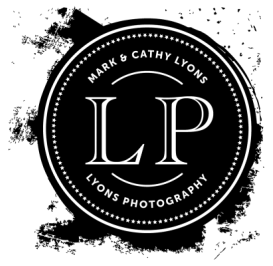








 RSS Feed
RSS Feed